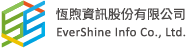Practice Newsletter
Electronic Transcript Review and Download Instructions
{{ $t('FEZ001') }} 註冊組長
{{ $t('FEZ002') }} Academic Affairs Office|
You can use the Kuke APP to view "Grade Level Scores" or download the "PDF of the paper transcript".
PS. Before viewing your child's relevant information using the Kuke APP, you need to bind your parent-child relationship first. If you haven't bound it yet, please click here for the binding method:Kuke Parent-Child Binding.
● View "Grade Level Scores":
(Grade level scores can be viewed at any time after the scores are settled)
1. Open your Kuke APP
2. Click on Score Inquiry
→ You can then see your child's grade level scores for each semester!
● Download the "PDF of the paper transcript":
(After the scores are settled, as long as the child is still an elementary school student and enrolled in this school, you can download the PDF of the paper transcript.)
1. Open your Kuke APP
2. Click on Score Inquiry
3. Scroll to the bottom of the current semester
4. Click on Download Transcript
→ Click download within the available download time, and you can download it successfully!
Operation illustration:

{{ $t('FEZ003') }} 2025-01-07
{{ $t('FEZ004') }} 2025-04-28|
{{ $t('FEZ005') }} 792|